New Element Account Creation
You can create an account by opening the Element login screen on your platform of choice.
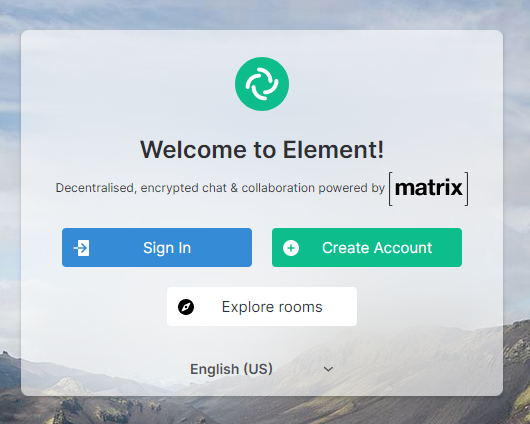
Select “Create Account”
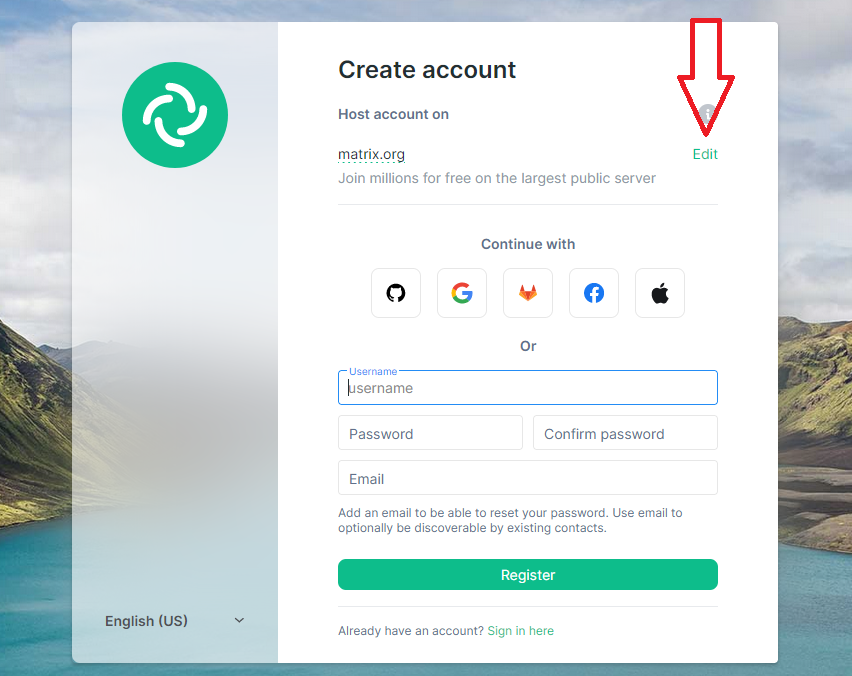
Edit the Host Server by clicking EDIT, pictured above
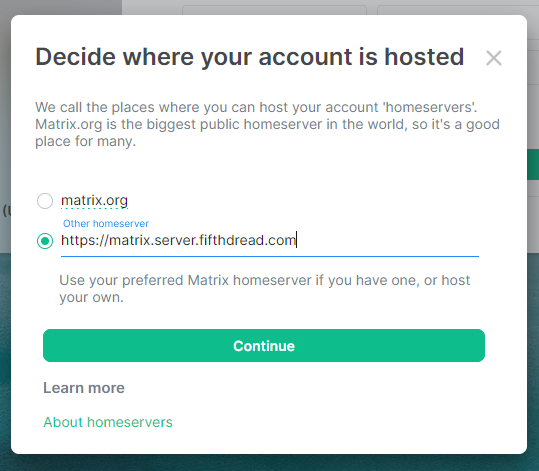
Enter in the following:
https://matrix.server.fifthdread.com
Select Continue
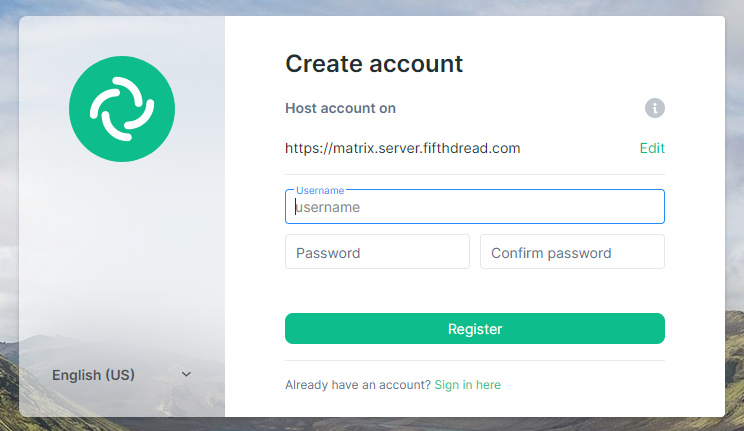
Enter in a username above. Do not use upper-case letters. You can change your display name later.
Enter in a password. Please use a password manager or don’t forget it, as password resets aren’t easy.
Select Register
If everything worked correctly, you should now be able to use Element.
How to remove nag screens, and be secure.
When Element asks you to setup key backup, do it. All it asks for is a password, which is used to verify you when you get new devices etc. Please do it. Thank you.