The NEW Fifthdread Services

Those of you who know me are well aware of Fifthdread Services- my collection of self-hosted services which I maintain for a variety of reasons. You likely use Element for chat, or Teamspeak for voice communications when online. You may use Bitwarden or my file services. There are several services hosted which enrich my life personally that many of you may not be using. Overall, it’s completely worth hosting these services to prevent myself from paying monthly fees to companies which offer similar services, and preventing my data from falling into the hands of Google, Facebook, and others.
Let’s get right to the point of this post- I’m moving, which means Fifthdread Services is also moving. We have already transitioned to our temporary home, along with Fifthdread Services. The transition between the old house and the temporary place took place in under 2 hours- VERY impressive if you ask me. The transition was made easier thanks to DDNS, which automatically updated the DNS entry / IP address for 5DS.
The flaws and limits of old 5DS
Fifthdread Services has continually been improved over the years, but there were some lingering bottlenecks which have been a continued pain for me. For one, COX was a big bottleneck, as they do two specific things which drove me completely nuts. First, they block common ports inbound to the customer. Ports like 80 / 443 were blocked inbound, preventing me from hosting services on these common ports. While this doesn’t completely stop me from hosting services on non-standard ports, as we have been, there are a few circumstances where you absolutely want to be using these ports.
- Element HATES to be on ports other than 80/443 for many of the enhanced services it can provide, like federation stuff
- 443 being blocked means I can’t auto-renew SSL certificates. I have to manually do it every 3 months, or 4 times a year.
Second, even though I payed for Cox Gigablast, their gigabit service, because of the nature of the technology, they are unable to provide larger than 30/40 mbps UP. Upload speeds are essential for someone hosting services for others, and as a result, things like downloading large files directly from Element or the FifthNAS was essentially, SLOW AF. Using Synology Drive would be slow to sync initially due to the slower upload speeds.
So the ISP was a big limiting factor in 5DS and how fast I could provide services to users. That is going to change (hopefully) with an upgrade to Verison’s FIOS service. Unless something has changed, by switching to FIOS, we will both remove the port limits AND the upload limits- not to mention, reliability should improve greatly! This was one of the biggest deciding factors for me when picking 5DS’s next home.
Infrastructure Upgrades
5DS is spread across several devices on my network- Essentially, it’s my Server PC and my Synology NAS. My Server PC provides some services itself, while the VMs host some services such as Element. The Synology NAS hosts Synology Services, as well as a few Docker Containers (such as Bitwarden). These two devices are largely, the entirety of 5DS.
But here’s the thing- my Server PC is resting inside of a PC case, all ugly. And my Synology needs a dusting BAD. It’s filthy. lol
Not only that, but the networking was getting very spaghetti before we took it apart. I’m trying to change all that. Spaghetti works, but isn’t very elegant. I’m trying to put together a server rack which I can be proud of, and that means mounting the hardware inside of the rack in a clean and elegant way. My hardware stack should LOOK impressive, and well kept. This will give the illusion that it’s well thought out and put together. lol
So what’s the plan? Well, I’m going to rack mount the Server PC, and I’m going to clean the server rack up. I want to make it presentable, and accessible. The old server rack was hard to get inside of, and I want that to change with this new setup. I want the rack to be able to move around in the event that it needs to be moved. It’ll make keeping it clean and impressive, much easier. Speaking of impressive…
Impressive Networking
With the new “facility”, the home network is getting a complete overhaul. What was once a budget build is now becoming near enterprise grade hardware. Gone with the unmanaged switch and hacky firmware on the router setup. Now we are going full Ubiquiti Unifi.
While the IT guy in me knows for a FACT that I could piece together a more powerful and proficient solution DIY, I also know that I don’t have time to maintain a fully custom solution. I need to spend my time providing services and solutions, and messing around with the networking will just detract from that. Instead, I’ll go with a well packaged solution which is still robust, but at the cost of being less feature rich than the DIY solution, and with a higher cost. However, this solution is, objectively, a SEXY solution. The Unifi products are, frankly, SEXY. lol
Upgraded Power
We are also looking to maintain uptime during power outages. Thankfully, the new house includes a generator. This generator is hooked up to a dedicated gas line, and will kick on in the event of a power outage. Servers inside of the server rack will be hooked up to an UPS, which in the event of a short power outage, will prevent the machines from powering off, and in the event of a prolonged power outage, will provide power until the house generator kicks on.
What do these upgrades mean for users?
From an end-user perspective, you won’t notice much difference other than the improved network reliability and speeds, which are largely due to the improved ISP. That’s still huge! Also, because we will have a generator, you should experience even less 5DS outages than before. This is a huge upgrade over our existing service, which has only provided limited availability during extended outages. Now that you know about the speed and reliability upgrades, let’s talk about features.
Potential Upcoming Features
5DS works well, but there are a few things that I wish I could fix or provide that we are missing.
- Voice and Video Calling
Element does support this functionality, but we have been unable to make it work. Hopefully in the new house, we can change that.
- Integration Services with third party platforms
Element supports “bridging” between popular platforms such as Discord / Facebook Messenger / other chat platforms. I would like to help bridge the gap between all these separate services.
- PiHole DNS Services
I would like to find a way to host PiHole DNS services for those who wish to take advantage of PiHole DNS Ad Blocking, which can be effective at blocking Ads on devices which wouldn’t support it otherwise.
- More robust VPN Service options
I currently offer Wireguard VPN services into my local network, but it comes with some limitations. I’m looking to provide better VPN services in the future for those who want to take advantage of the privacy advantages VPNs can bring, without paying for one.
The Summary
Fifthdread Services looks to have a bright future, and is only going to improve from here. While I’m largely doing this for my own gain, I am glad to be able to provide this stuff for my close friends and family. If you have any feature requests or ideas, I would love to hear them. In the meantime, expect the move to happen around the 22nd of June! Who knows exactly when Fifthdread Services will transition to the full-time location, but it will definitely be the week of the 22nd! Stay tuned.